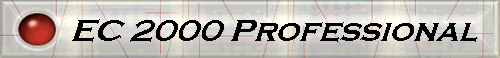
Easy Contacts CRM Professional Edition
is a Powerful Prospecting, Marketing and Sales Management Tool
to help you grow your Business. Use it's unique features to help
you make new contacts, generate new business, and help you to
harvest the repeat sales you desire from your existing customer
database. Easy Contacts CRM Professional Edition has been designed to help you
excel in these key areas:
- Prospecting
- Marketing
- Selling
- Customer Service
- Relationship Building
Getting
new sales via marketing and prospecting: Basic selling revisited. The heart of getting new business is
generating more sales leads for your product or service. Whether
you gain new leads from advertising, trade shows, purchasing mailing
lists, generating leads from the Web, or even working your own
customer database, you’ll need a way to turn these leads
into sales.
The Campaign Management feature
of Easy Contacts CRM Professional Edition is just one of many tools to
help you do this.
Campaign
Management Made Easy.
Here's how a typical sales campaign works:
1) Create one or more sales documents
to be faxed, mail-merged or e-mailed.
2) Decide the sequence and timing
that these documents will be sent.
3) Determine when you would like
to place a follow up call to go over the materials you’ve
sent, find out what the prospect is thinking, answer any questions
he/she may have and to try to close the sale.
4) Turn all of these details
over to the Campaign Manager and watch the activity
begin!
Once the Campaign Manager
has processed the campaign, all of the e-mails and faxes will
be sent; mail-merge documents and labels will be printed; and
recall dates will be set.
Now all you have to do is sell.
Activity
and Contact Management.
Whether you work with your customers via telephone, Internet E-Mail,
or via printed or faxed correspondence, Easy Contacts CRM Professional Edition
will help you keep on top of your busy sales schedule.
You’ll quickly come to appreciate
the software’s ability to remind you who to call, when to
call and what to talk about when you do.
Use the software to schedule follow-up
calls, set appointments and note to-do’s quickly and easily.
Use it to dial the phone for you.
Record key details of your conversations and commitments in handy
contact notepads.
Customizability. You’ll love
Easy Contacts CRM Professional Edition,
because you can customize your database structure, input screens,
reports, list boxes, indexes and much more from the very beginning
and whenever your needs change in the future.
Customers
respond when you show them that you care. Here’s
a simple formula for success:
- Keep in touch with your customers
on a regular basis to find out what their problems and concerns
are.
- Keep them informed on matters
that are important to them.
- Show them how you can use your
products and services to help them achieve their goals.
If you do these things regularly,
your customers will want to do business with you. Easy Contacts CRM
Professional Edition will enable you to provide the superior service
that keeps your customers happy and coming back for more.
To learn more about Easy Contacts CRM Professional
Edition, read the following specifications and then
call your local reseller or contact us
directly.
List of Program
Features.
- Basic Functions: Use it to create and maintain your customer
and prospect list; print mailing labels, envelopes; send faxes
and Internet e-mail. Use it to manage your time, set appointments
and note to-do's. Auto dialer to dial the phone, notepad to record
summary of commitments, discussions, and situations. Easily
lookup customer records. Comes in both single user and network
versions.
- Customizability: Design your own screens with the screen
designer - Add, change, delete fields - Create calculated fields
- Field level security - Create input templates - User-defined
indexes - User-defined list boxes - User-defined Speed-keys.
You'll appreciate the control you have over your own database.
- Ease of Use Features: Single keystroke operation
of many program functions. Icons/Toolbars for single mouse-
clicks on popular program functions.
- Campaign Management: Define events: letters, faxes, e-mail,
labels, envelopes and recalls. Define campaigns. Organize events
into campaigns. Each event in the campaign can be triggered based
on a time interval or specific date.
- Internal Word Pro: Generate mail-merge documents with the
built-in Word Pro. Special features include a spell checker.
Merge Print. Mail Merge. Template Merge.
- External Word Processing:
Link to Microsoft Word
- Internal Faxing Support:
Class 1/Class 2 fax card
support. Gamma Fax and SatisFAXtion option available. Update
notepads. Broadcast faxing. Fax to filtered list.
- Internal E-Mail Support:
Send, Forward, Reply
Messages with other users of Easy Contacts CRM Professional Edition.
- Internet E-Mail support:
Send single or broadcast
Internet e-mail. Retrieve, Import or Merge names from your Internet
web-site into your database with the optional DB Internet ToolKit.
- Activity Management: Day, Week and Month views. Activity Reports.
Day-timer type Day, Week and Month planners. You decide what
to print on calendars. Filter on specific activities/codes to
target contacts with specific activities.
- Call Management: Auto-dialer. Time inbound calls. Time
outbound calls. Call Usage report. Auto-stamp call info into
notepad. Add call termination notes to notepad.
- Powerful Utilities: Assign leads to reps with the Lead
Assignment Utility. Use the Xref Utility to mass replace
data in up to five fields at the same time. Replace with constants,
xBase expressions, or even values of a second, related xBase
file. Powerful Import utility.
- Report Capability: Quick Reports for simple listings. Report
Writer for complex reports.
- Group List Feature: Ability to create
and assign contact records to groups (or lists) for rapid lookup access. Examples are:
vendor list, new account list, orphan accounts list, trade show
X list, etc. Use your imagination.
With this also comes the ability to send fax, e-mail, labels, form letter output
to group members only. All you do is select
the group, select the document and then immediately begin printing,
faxing or e-mailing to your list. No waiting for the computer
to locate each record in a large database. Your options are to send
output immediately or queue up for later processing. It's your
choice.
- Print Queue Feature:
Allows laptop users to select
documents for printing without having a printer immediately available.
Increases your productivity without having your printer connected.
Let's you continue working with contact records, printing, faxing,
e-mailing without a printer and phone lines. When these are available
to you, select the new options to print/fax/e-mail from the various
queues while you go and do something else.
- "Immediate" Campaign Manager Mode:
For performing multiple activities for a single contact at one time. Get
more done with each contact because you can queue up a fax, form
letter, e-mail; or set an appointment or recall date all in one
step. Since you won't forget a step, you'll be way ahead of the
game leaving nothing left undone.
- Maximum Output: Ability to easily send broadcast internet e-mail and faxes
from the same computer. When there are no faxes to send, the same
computer can be sending internet e-mail. When there are no e-mails to send, it
can be faxing. There's also new command line options for the fax, e-mail, lead assignment
utility and campaign manager. Now they can work together
with the scheduling program for improved off-hour productivity.
Combined with the DB Internet ToolKit, you now have a way of
processing internet web form requests while you sleep.
- Interact with
Microsoft Outlook: Ability to synchronize a level 1 Easy Contacts CRM database
with your Outlook 2000 and greater Contacts Folder. Easy Contacts CRM records
at level 2 and level 3 cannot be synchronized. Does not synchronize deleted
contact records. Then sync to your Palm/CE portable device to carry your
important contact data with you.
- Ability to synchronize Easy Contacts CRM
appointments/todo's with Outlook calendar/to-do folder.
Appointments/to-do's linked to level 1 contact records and
activities not linked to contact records can be synchronized, including
deleted appointment/activity records.
Then sync to your Palm/CE portable device to carry your important appointments
and todo's with you.
- Ability to send Internet e-mails
to Microsoft Outlook. Individual e-mails go to the outbox folder.
Broadcast e-mails go to the draft folder. To send them, move them to the
outbox folder.
- Ability to add panels/tabs
to your screens and place fields on them in the screen designer.
Great for organizing the information in your database and maximizing screen
real estate.
- Ability to rollover
incomplete todo's from prior days to the current day.
- Ability to attach documents,
such as Word documents or Excel spreadsheets to a contact record. Then view
those documents from within Easy Contacts CRM Professional while at that contact record.
- dBASEIII+ file compatibility:
No proprietary data formats.
Share data with other external programs. Flat file structure:
store all customer details, customer codes, marketing and sales
info in one customer file. Have a separate file for customers,
leads, reps, prospects, territories, etc.
- Optional Add-ons: Data synchronization. Merge/Update Utility.
DB Internet ToolKit.
Hardware Requirements
- Pentium PC 233 mhz or faster
- Windows 95/98 & Windows
NT/2000/XP
- Supports popular networks
such as Novell and Windows NT/2000/XP.
- Minimum of 128 MB RAM, 256 MB
or more recommended.
Price. Single User Professional: $229. Network versions
start at $549.
Easy Contacts CRM Professional Edition, Don’t try to sell without it.
Back
to Top
Download Easy Contacts CRM Professional Edition Demo
Product Comparison Chart
| Features &
Benefits | FAQ |
| About
Us | Contact Us |
What's New | Sales
| Support | Services
| Home |
| Products
| Easy Contacts CRM Small Business Edition | Easy Contacts CRM
Professional Edition
| Easy Contacts CRM Enterprise Edition | MergeMAGIC
| MagicACT! |
- If you have any questions,
please contact our Webmaster
or phone (503-844-9484).
- Copyright 2000-2016 MBS
Software. All rights reserved.
|

|